How to open 1xBet account
One of the most famous applications of betting is 1xBET. This application is progressing with leaps and bounds. The middle East bettors are quite fond of this application. The application is simple to use and comes handy. A new bettor can easily create his account on this application without any hassle.
HOW TO OPEN 1xBET ACCOUNT ON PC
The registration in 1xbet is one of the simplest steps before starting your bet. Dear bettors without registering on the account you cannot access any of its features. In order to create your betting account on 1xBET follow the below-stated steps:
- STEP 1: On your operating system and open the web browser.
- STEP 2: Write in the name of the application on the search area of your web browser and click enter.
- STEP 3: The results of the search will be displayed on your screen. Open the standard website of the application.
- STEP 4: On the web page of the application’s website you will find an option of “Registration.” Click on registration to proceed with the steps.
- STEP 5: When you click on registration it will ask you to enter your name and personal information. Fill in the details as mentioned.
- STEP 6: After filling the personal information you will be asked to give in the country you dwell and the currency which you will be used for the transaction.
- STEP 7: As you’ll be dealing with money it is necessary for you to provide your bank account details. Fill the required information as stated.
- STEP 8: Read the privacy policy of the application and agree to the terms and conditions of it.
- STEP 9: Enter the Captcha which is necessary.
- STEP 10: Once you have fulfilled all the above criteria click on the register. And here you go with your new betting account. Make sure you note down your user ID and password in order to log in for betting.
HOW TO OPEN 1xBET ACCOUNT ON YOUR MOBILE
In order to create an account on 1xBET using your phone, you have to first download the application. Follow the below steps to first download the application and then how to create an account on it:
- STEP 1: Open your phone’s browser and visit the application’s website.
- STEP 2: Since the Google Play Store doesn’t have any betting application on it. You need to download the APK file of the application from its website on your phone.
- STEP 3: When the apk file is completed its process you will view it in your notification area.
- STEP 4: Go to your file manager and click on download. In downloads, you will find the APK file.
- STEP 5: Click on the APK file and install it on your phone.
- STEP 6: Once the installation is complete you will find the application’s icon on your home screen.
- STEP 7: Now open the application and you will find the option of registration. The Register process here is similar to that of PC. Follow the same steps and you are done.